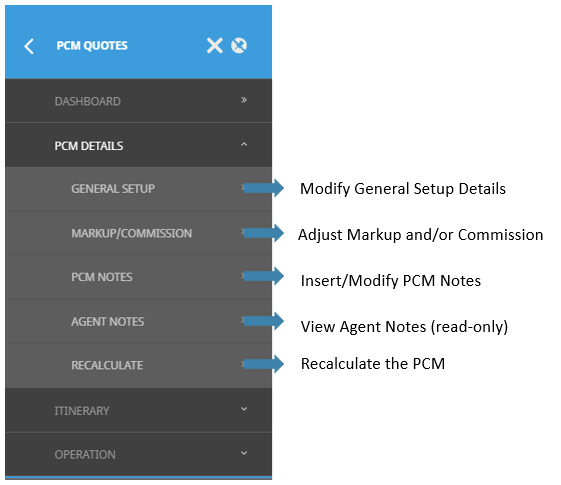Once created, PCMs need to be viewed, edited, added-to, reported-on and otherwise maintained. Tourplan NX groups these maintenance operations into three categories; PCM Details, Itinerary, and Operation (there is another category at the top of the menu structure, called the Dashboard, but this is solely for viewing purposes - all fields in the Dashboard view are read-only). Each category has a number of sub-categories, grouping related screens and fields together and enabling relevant management tasks to be carried out on the PCM.
This chapter describes the functions and procedures related to maintaining PCM Details.
PCM Details View
There are several places to change details for a PCM, depending on the type of information. The following graphic shows the PCM Quotes PCM Details menu matched with corresponding procedures in the PCM Quotes User Manual.